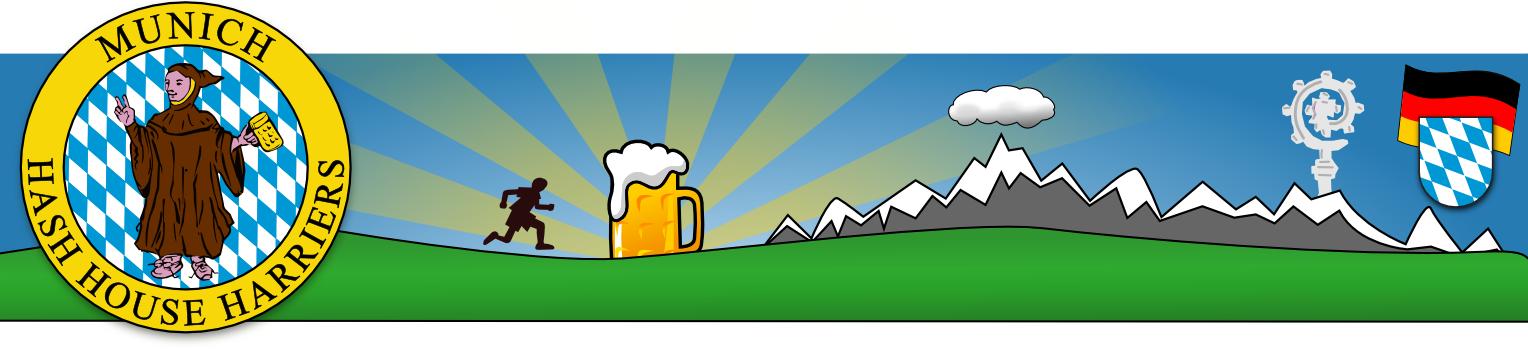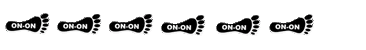
MH3 card
- Details
- Last Updated: 03 February 2023
|
Remember when we had our cards printed on paper? Well the new MH3 card goes on your mobile phone. People can scan the QR code which has a link to this website. It's simple to setup: 1. Using your mobile phone's camera (works on both Android and iPhones) scan (or, if you are viewing this on a mobile phone, click) this QR code: The MH3 Card appears in your phones's browser. Note that the QR code links to a web page of Hot Chestnut UG (see below for data privacy).
2. Add the MH3 card icon to your mobile phone's Home Screen (see below for guidance on the latest iOS and Android methods).
Now, you can click on the MH3 card icon to reveal our "business card" whether you're on a network or not. That's it. Please give feedback to Comes In Handy.
|
 |
Adding to the iPhone's home pageNote that this is based on the iPhone 12 Pro with the latest operating system installed. For other iPhones or versions of iOS YMMV (your mileage may vary) step 1 -
step 2 - |
Adding to an Android's home pageNote that this is based on the Samsung Galaxy A22. For other Android phones or versions YMMV. step 1 -
step 2 -
step 3 -
|
|
Hot Chestnut UG (haftungsbeschränkt) is a German company owned by two Munich Hashers. It provides this Hotly card free of charge. Standard disclaimer: Although it is a simple application Hot Chestnut accepts no liability for any loss or injury from using this app. Data privacy: 1. Hot Chestnut will not store any information from use or installation of this app. However ... 2. ... when you go to the website from the QR code the server (hosted on a cloud in Frankfurt/Main) will record the details of your phone's IP address. This is inevitable whenever you access a website. Hot Chestnut does not analyse or otherwise store this data. 3. If you email Comes In Handy with feedback he will only use the information given. Your message will stay on his email clients and servers indefinitely (unless you ask for it to be removed). He may use your email address for correspondence.
|
|